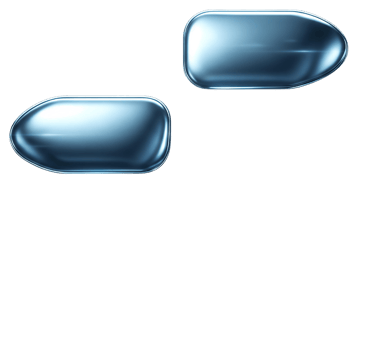AnyDesk Hacked: Popular Remote Desktop Software Mandates Password Reset
NETWORK SECURITY


Remote desktop software has become an essential tool for businesses and individuals alike, allowing for seamless access to computers and files from anywhere in the world. Among the popular options in this space is AnyDesk, a versatile and user-friendly remote desktop software. However, recent events have raised concerns as AnyDesk suffered a breach, leading to the compromise of its production systems.
The breach of AnyDesk's production systems is a significant incident that warrants careful analysis and understanding. In this article, we will delve into the details of the breach, its impact, and the steps that users can take to mitigate potential risks.
The Breach
AnyDesk, known for its robust security measures, experienced a breach in its production systems. The breach resulted in unauthorized access to sensitive information and potential compromise of user data. The exact details of the attack are still under investigation, but it is believed that the attackers exploited a vulnerability in the software or its infrastructure.
Upon discovering the breach, AnyDesk immediately initiated a comprehensive incident response plan. Their team worked diligently to contain the breach, assess the extent of the damage, and implement measures to prevent further unauthorized access.
The German company said the incident, which it discovered following a security audit, is not a ransomware attack and that it has notified relevant authorities.
"We have revoked all security-related certificates and systems have been remediated or replaced where necessary," the company said in a statement. "We will be revoking the previous code signing certificate for our binaries shortly and have already started replacing it with a new one."
Impact on Users
The breach of AnyDesk's production systems raises concerns about the security and privacy of user data. While the full impact is still being assessed, it is crucial for users to be aware of potential risks and take appropriate action.
One of the primary concerns is the compromise of sensitive information, such as login credentials and personal data. If users have reused their AnyDesk passwords on other platforms, they should immediately change those passwords to prevent unauthorized access to other accounts.
Furthermore, users should be cautious of potential phishing attempts or suspicious emails claiming to be from AnyDesk. Attackers may attempt to exploit the breach by sending deceptive messages to trick users into revealing additional sensitive information.
It is also advisable for users to monitor their accounts for any suspicious activity and enable two-factor authentication wherever possible. This additional layer of security can significantly reduce the risk of unauthorized access.
Steps to Mitigate Risks
In light of the AnyDesk breach, users are encouraged to take proactive steps to mitigate potential risks. Here are some recommended actions:
1. Change Your Password
If you have an AnyDesk account, change your password immediately. Ensure that your new password is strong and unique, using a combination of uppercase and lowercase letters, numbers, and special characters. Avoid reusing passwords across different platforms.
2. Enable Two-Factor Authentication
Two-factor authentication adds an extra layer of security to your AnyDesk account. By enabling this feature, you will receive a verification code on your mobile device or email whenever you log in, making it significantly harder for unauthorized individuals to gain access.
3. Be Wary of Phishing Attempts
Stay vigilant and be cautious of any emails or messages claiming to be from AnyDesk. Attackers may attempt to exploit the breach by sending deceptive messages to trick users into revealing their login credentials or other sensitive information. Verify the authenticity of any communication before sharing any personal data.
4. Monitor Your Accounts
Regularly monitor your accounts for any suspicious activity. Check your transaction history, login logs, and any other relevant account information for signs of unauthorized access. If you notice anything unusual, report it immediately to the appropriate authorities and take necessary steps to secure your account.
5. Stay Informed
Keep yourself updated on the latest developments regarding the AnyDesk breach. Follow official announcements and news from AnyDesk to stay informed about any security measures or recommendations they provide. Being aware of the situation will help you make informed decisions regarding your remote desktop usage.
Conclusion
The breach of AnyDesk's production systems serves as a reminder of the ever-present threat of cyberattacks. While the exact details of the breach are still under investigation, it is crucial for AnyDesk users to take immediate action to protect their accounts and personal information.
By following the recommended steps to change passwords, enable two-factor authentication, and stay vigilant against phishing attempts, users can significantly reduce the risk of unauthorized access and potential compromise.
As remote desktop software continues to play a vital role in our increasingly connected world, it is essential for both software providers and users to prioritize security measures and remain proactive in safeguarding sensitive data.