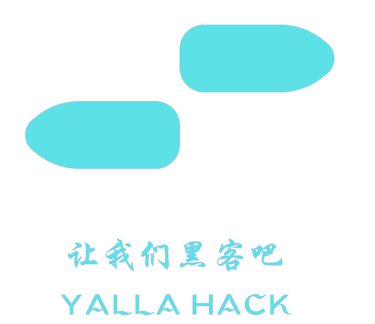Understanding the Functions and Risks of Cookies and Cache Files
WEB APPLICATION


When browsing the internet, you may have come across terms like cookies and cache files. These two elements play important roles in enhancing your browsing experience, but they also come with certain risks. In this article, we will delve into the functions and risks associated with cookies and cache files.
Functions of Cookies
Cookies are small text files that are stored on your computer or mobile device when you visit a website. They serve various functions:
Authentication: Cookies help websites recognize and remember you, allowing you to stay logged in and access personalized content.
Preferences: Cookies remember your preferences, such as language settings, font size, and layout, making your browsing experience more convenient.
Tracking: Cookies track your activity on a website, enabling website owners to gather insights and provide targeted advertisements.
Shopping carts: Cookies store information about items you add to your shopping cart, ensuring that your selections are retained as you navigate through the website.
Functions of Cache Files
Cache files, also known as temporary internet files, are copies of web pages, images, and other media files stored on your computer or mobile device. These files serve the following purposes:
Improved loading speed: Cache files allow web pages to load faster by retrieving data from your local storage instead of downloading it from the internet.
Offline access: Cache files enable you to access previously visited web pages even when you are offline.
Bandwidth reduction: By utilizing cache files, your device consumes less bandwidth as it doesn't need to download the same content repeatedly.
Risks Associated with Cookies and Cache Files
While cookies and cache files offer convenience, they also come with certain risks:
Privacy concerns: Cookies can track your online activities, potentially compromising your privacy. They may collect personal information, such as your name, email address, and browsing habits.
Security vulnerabilities: Malicious individuals can exploit cookies and cache files to gain unauthorized access to your personal information or inject harmful code into your device.
Outdated content: Cache files may store outdated versions of web pages, leading to inconsistencies or displaying incorrect information.
Cross-site tracking: Third-party cookies can track your browsing behavior across multiple websites, allowing advertisers to create detailed profiles about you.
Managing Cookies and Cache Files
To mitigate the risks associated with cookies and cache files, you can take the following steps:
Regularly clear your cache: Clearing your cache files ensures that you are always accessing the most up-to-date versions of web pages.
Manage cookie settings: Most web browsers allow you to control how cookies are stored and accessed. You can choose to block or delete cookies, or only allow them from trusted websites.
Use private browsing mode: Browsing in private or incognito mode prevents websites from storing cookies and cache files on your device.
Keep your software up to date: Regularly update your web browser and operating system to benefit from the latest security patches and enhancements.
By understanding the functions and risks associated with cookies and cache files, you can make informed decisions about your online privacy and security. Taking proactive steps to manage these elements ensures a safer and more personalized browsing experience.