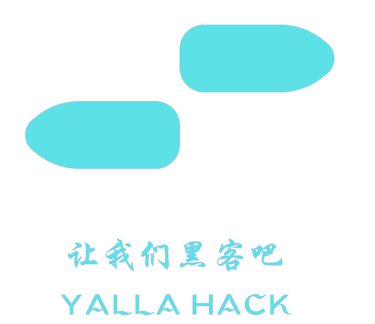Malware Using Google MultiLogin Exploit to Maintain Access Despite Password Reset
CYBERSECURITY


Cybersecurity threats have become increasingly sophisticated, posing a significant risk to individuals and organizations alike. One such threat is the use of malware that leverages the Google MultiLogin exploit to maintain access to compromised accounts, even after a password reset.
The Google MultiLogin exploit takes advantage of a vulnerability in the authentication process of Google accounts. This vulnerability allows attackers to bypass the password reset mechanism and retain control of the compromised account. By exploiting this vulnerability, malware can persistently access sensitive information and continue to carry out malicious activities undetected.
Once a user's Google account is compromised, the malware gains access to a variety of services and applications, including Gmail, Google Drive, and Google Photos. This not only puts the user's personal data at risk but also exposes any connected accounts or services that rely on Google authentication.
One of the key reasons why this malware is particularly insidious is its ability to maintain access even after the account owner resets their password. Typically, when a user suspects their account has been compromised, they will initiate a password reset to regain control. However, in the case of the Google MultiLogin exploit, the malware is designed to intercept the password reset process and preserve its control over the account.
To protect against this type of malware, users should be vigilant and take proactive measures to enhance their online security. Here are some recommended steps:
Enable two-factor authentication (2FA) for all Google accounts: Two-factor authentication adds an extra layer of security by requiring users to provide a second form of verification, such as a code sent to their mobile device, in addition to their password.
Regularly review account activity: Users should regularly check their account activity for any suspicious or unauthorized access. Google provides a feature that allows users to review recent account activity and sign out of all sessions.
Keep software and devices up to date: Keeping operating systems, applications, and antivirus software up to date is essential in preventing malware infections. Updates often include security patches that address known vulnerabilities.
Exercise caution when clicking on links or downloading attachments: Users should be wary of unsolicited emails or messages that contain suspicious links or attachments. These can often be a delivery mechanism for malware.
Use strong, unique passwords: Creating complex passwords and avoiding password reuse can significantly reduce the risk of account compromise. Password managers can help generate and store strong passwords.
It is crucial for individuals and organizations to remain vigilant and proactive in the face of evolving cybersecurity threats. By implementing these best practices and staying informed about the latest security vulnerabilities, users can help protect themselves from malware that exploits the Google MultiLogin vulnerability and other similar exploits.