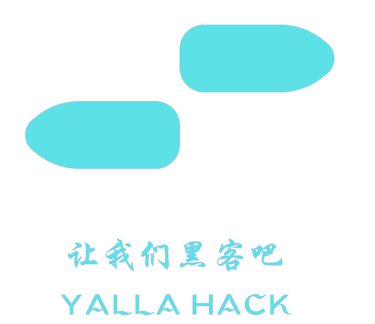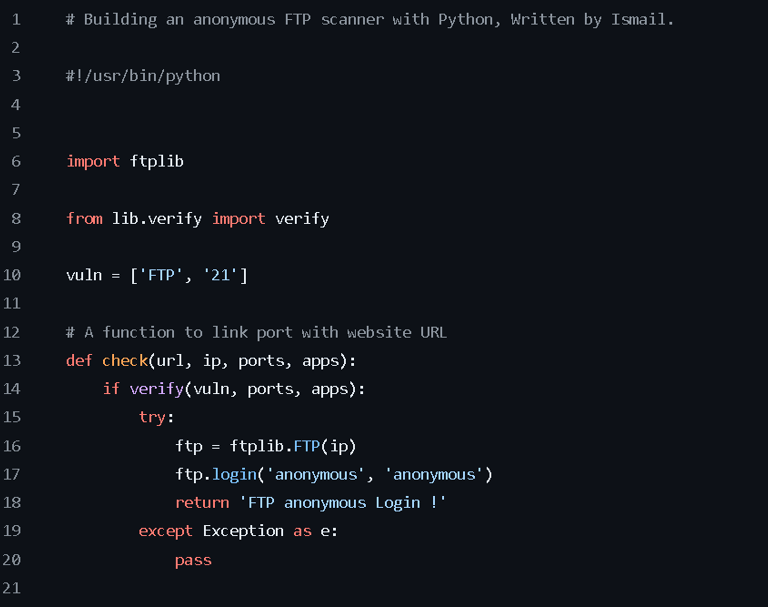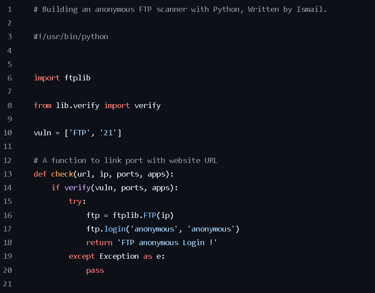Building a Robust FTP Server Scanner with Python for Enhanced Security and Privacy
PROGRAMMINGCYBERSECURITY
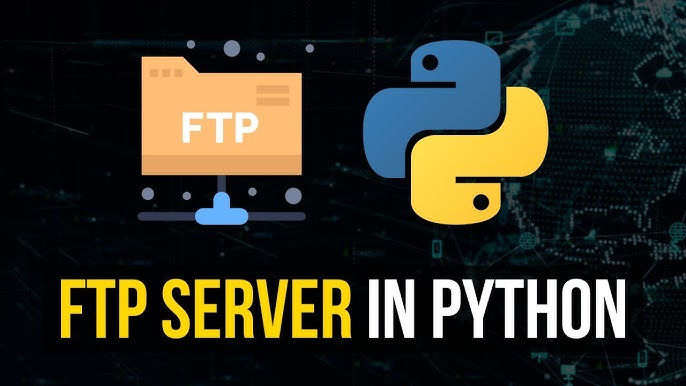
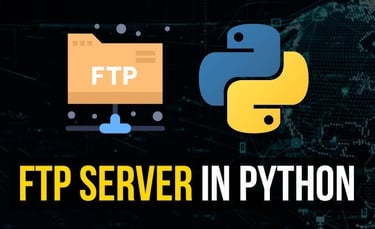
Introduction
In today's digital landscape, ensuring the security and privacy of sensitive data is of utmost importance. FTP (File Transfer Protocol) servers are commonly used for file sharing and data transfer, but they can also be vulnerable to unauthorized access. In this blog post, we will explore how to create a robust tool using Python code for scanning FTP servers, prioritizing privacy by implementing anonymous access features. By enhancing security while facilitating seamless exploration of FTP resources, we can ensure that sensitive data remains protected.
Understanding FTP Servers
FTP servers are used to store and transfer files over a network. They provide a convenient way to share files between different devices or users. However, if not properly secured, FTP servers can become an entry point for unauthorized access to sensitive data. By scanning FTP servers, we can identify potential vulnerabilities and take necessary actions to mitigate them.
Implementing the FTP Server Scanner
To create a robust tool for scanning FTP servers, we can leverage the power of Python.
Python provides a rich set of libraries and modules like: ftplib that make it easy to interact with FTP servers and perform various operations. Here are the steps to implement the FTP server scanner:
1. Importing the Required Libraries
To begin, we need to import the necessary libraries in our Python script. We can use the `ftplib` library to establish a connection with the FTP server and perform operations such as listing directories, downloading files, and checking permissions.
2. Establishing an Anonymous Connection
To prioritize privacy, we can implement anonymous access features in our FTP server scanner. This allows us to connect to FTP servers without providing any credentials. By doing so, we can explore the server resources without compromising the security of sensitive information.
3. Scanning for Vulnerabilities
Once we have established a connection with the FTP server, we can start scanning for potential vulnerabilities. This may involve checking for weak passwords, identify weak points, and take necessary actions to protect sensitive data.
We can use the ( ftplib ) module in order to build a script to determine if a server offers anonymous logins.
If the login succeeded! Then you have to re-configure your FTP server by using this link below to assist you:
By identifying these vulnerabilities, we can take appropriate measures to enhance the security of the FTP server and set a difficult password.
4. Logging and Reporting
To keep track of the scanning process and its results, we can implement logging and reporting functionalities in our tool. This allows us to maintain a record of the scanned FTP servers, identified vulnerabilities, and actions taken to address them. Additionally, it helps in generating comprehensive reports for further analysis and future reference.
Conclusion
By building a robust FTP server scanner using Python, we can prioritize privacy by implementing anonymous access features while enhancing security. This tool allows us to scan FTP servers for potential vulnerabilities, identify weak points, and take necessary actions to protect sensitive data. By leveraging Python's capabilities and implementing proper logging and reporting mechanisms, we can ensure that our scanning process is efficient, effective, and in compliance with privacy regulations.