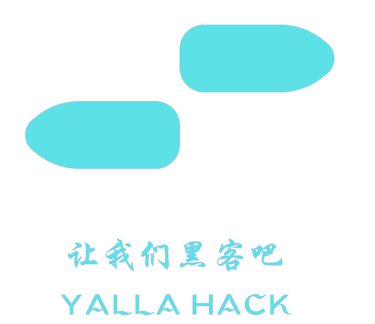Tips and Tricks to Secure Your Website from Cyberthreats


In today's digital age, website security is of utmost importance. With the increasing number of cyber threats and attackers, it is crucial to take proactive measures to protect your website and the sensitive data it holds. Here are some tips and tricks to secure your website from cyber threats and attackers:
1. Keep Your Software Up to Date
Regularly update your website's software, including content management systems (CMS), plugins, and themes. Developers often release updates to fix security vulnerabilities, so staying up to date will help protect your website from potential attacks.
2. Implement Strong Password Policies
Enforce strong password policies for all user accounts on your website. Encourage the use of complex passwords that include a combination of uppercase and lowercase letters, numbers, and special characters. Additionally, consider implementing multi-factor authentication for added security.
3. Use Secure Socket Layer (SSL) Certificates
Implementing SSL certificates on your website is essential to establish a secure connection between your website and its visitors. SSL encrypts the data transmitted between the server and the user, making it difficult for attackers to intercept and access sensitive information.
4. Regularly Backup Your Website
Regularly backup your website's files and databases to an external location. In the event of a security breach or data loss, having recent backups will allow you to quickly restore your website to its previous state.
5. Employ Web Application Firewalls (WAF)
Utilize a web application firewall (WAF) to protect your website from common web-based attacks, such as SQL injection, cross-site scripting (XSS), and distributed denial-of-service (DDoS) attacks. A WAF can help filter out malicious traffic and prevent unauthorized access to your website.
6. Conduct Regular Security Audits
Perform regular security audits to identify vulnerabilities in your website's code, configuration, and server settings. This can be done manually or by using security scanning tools. Address any identified vulnerabilities promptly to minimize the risk of an attack.
7. Limit User Access and Permissions
Grant user access and permissions on a need-to-know basis. Restrict administrative privileges to trusted individuals and regularly review and revoke access for inactive or unnecessary accounts. This reduces the potential attack surface and limits the impact of a compromised account.
8. Educate Your Users
Train your website users on best practices for online security, such as identifying phishing emails, avoiding suspicious downloads, and using strong passwords. Educating your users can help prevent them from inadvertently compromising their accounts and the overall security of your website.
9. Monitor and Respond to Security Threats
Implement a monitoring system to detect and respond to security threats in real-time. Regularly review logs and monitor for any suspicious activities or unauthorized access attempts. Having a response plan in place will allow you to quickly mitigate any potential threats.
10. Stay Informed about Current Threats
Stay updated with the latest cybersecurity news and trends. Subscribe to security blogs, follow reputable cybersecurity organizations, and participate in relevant forums or communities. Being aware of current threats will help you stay one step ahead in securing your website.
By implementing these tips and tricks, you can significantly enhance the security of your website and protect it from cyber threats and attackers. Remember, website security is an ongoing process, so it is essential to regularly review and update your security measures to stay ahead of potential threats.