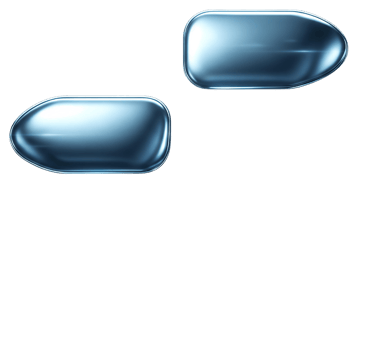Latest Bluetooth Vulnerability Allows Unauthorized Access to iOS, Android, Linux, and MacOS Devices by Hackers
CYBERSECURITYMOBILE


Critical Bluetooth vulnerabilities affecting Android, Linux, macOS, iOS, and Windows pose a risk of unauthorized access by hackers.
The Bluetooth vulnerability is a result of a flaw in the Bluetooth Low Energy (BLE) protocol, which is widely used for wireless communication between devices. Hackers can exploit this vulnerability by sending specially crafted packets to a targeted device, allowing them to execute arbitrary code and gain control over the device.
Exploitation could lead to data theft, eavesdropping, and malicious actions. Cybersecurity expert Marc Newlin uncovered a new vulnerability allowing threat actors to takeover iOS, Android, Linux, and MacOS devices.
Notable vulnerabilities include
The exploit involves pairing an emulated Bluetooth keyboard to inject keystrokes without user confirmation. The Bluetooth HID utilizes L2CAP sockets, with ports 17 and 19 handling HID Control and HID Interrupt, respectively.
A functioning Bluetooth HID link necessitates connections to ports 17 and 19. Connecting a keyboard to these ports involves pairing and establishing a link key for data encryption, with bonding saving the key. Out-of-band pairing, using channels like NFC or USB, facilitates pairing and bonding. Pairing Capability specifies supported authentication mechanisms for hosts or peripherals.
Below, we've listed all the impacted Linux distributions:
Ubuntu
Debian
Redhat
Amazon Linux
Fedora
Gentoo
Arch
OpenEmbedded
Yocto
NixOS
Vulnerable devices within these distributions permit pairing without user confirmation, supporting unauthenticated keyboard pairing. Successful forced pairing and keystroke injection rely on host discoverability, NoInputNoOutput pairing capability, and access to L2CAP ports 17 and 19.
Linux and Android expose ports during discoverability, while macOS, iOS, and Windows restrict access to known peripherals. Attacks on Linux and Android are compatible with most Bluetooth adapters, while macOS, iOS, and Windows require a Broadcom-based adapter.
Tips to protect yourself :
1. Update your devices:
Make sure that all your devices, including smartphones, tablets, laptops, and IoT devices, are running the latest firmware and software updates. Manufacturers are aware of the vulnerability and are releasing patches to address the issue.
2. Disable Bluetooth when not in use:
When you are not actively using Bluetooth, it is advisable to disable it to minimize the risk of unauthorized access. This can be done by turning off Bluetooth in the device settings or using the "Airplane Mode" feature.
3. Be cautious of unknown devices:
Avoid connecting to unknown or untrusted devices, especially in public places. Hackers can exploit the vulnerability by impersonating legitimate devices and tricking users into connecting to them.
4. Use strong and unique passwords:
Ensure that your devices are protected by strong and unique passwords. This will make it harder for hackers to gain unauthorized access even if they manage to exploit the Bluetooth vulnerability.
5. Regularly monitor for suspicious activities:
Keep an eye out for any unusual or suspicious activities on your devices. This can include unexpected battery drain, slow performance, or unfamiliar apps or processes running in the background. If you notice anything suspicious, it is advisable to run a security scan or seek professional assistance.
It is crucial for users to stay informed about the latest security vulnerabilities and take necessary precautions to protect their devices and personal information. By following these steps and staying vigilant, users can minimize the risk of falling victim to Bluetooth-related attacks.
In conclusion
The recent Bluetooth vulnerability poses a significant security risk to iOS, Android, Linux, and MacOS devices.
It is important for users to update their devices, disable Bluetooth when not in use, be cautious of unknown devices, use strong and unique passwords, and regularly monitor for suspicious activities. By taking these precautions, users can enhance the security of their devices and mitigate the risk of unauthorized access by hackers.