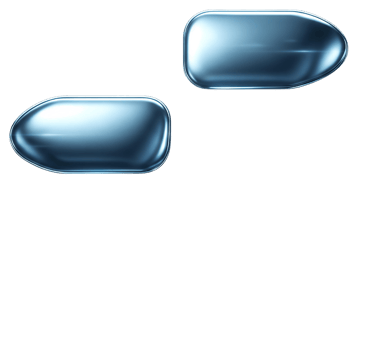Critical Bugs in Canon Small Office Printers Allow Code Execution, DDoS
CYBERSECURITY


Printers have become an essential part of our daily lives, both at home and in the office. Canon, a renowned manufacturer of imaging and optical products, offers a wide range of printers to cater to various needs. However, recent discoveries have unveiled critical bugs in Canon Small Office Printers that pose significant security risks.
The Vulnerabilities
A team of security researchers recently discovered multiple vulnerabilities in Canon Small Office Printers that could allow an attacker to execute arbitrary code or launch a Distributed Denial of Service (DDoS) attack.
Tracked as CVE-2023-6229 through CVE-2023-6234 (plus CVE-2024-0244), they affect different processes common across Canon's product lines – the username or password process involved with authenticating mobile devices, for example, the Service Location Protocol (SLP) attribute request process, and more.
The company assigned them all "critical" 9.8 out of 10 ratings on the Common Vulnerability Scoring System (CVSS) scale. As explained in a security advisory, they can allow unauthenticated attackers to remotely perform denial of service (DoS) or arbitrary code execution against any affected printers connected directly to the Internet. They also offer a handy pivot point to burrow deeper into victim networks.
The vulnerabilities have been classified as follows:
1. Remote Code Execution (RCE) Vulnerability
This vulnerability allows an attacker to remotely execute arbitrary code on the affected printer. By exploiting this vulnerability, an attacker can gain unauthorized access to the printer's system and potentially take control of it. This could lead to a range of malicious activities, such as stealing sensitive information, installing malware, or even using the printer as a launching pad for further attacks.
2. Denial of Service (DoS) Vulnerability
The DoS vulnerability allows an attacker to overwhelm the printer's resources, causing it to become unresponsive and unavailable for legitimate users. By flooding the printer with a large volume of requests or malicious data, an attacker can disrupt the normal functioning of the printer, leading to productivity losses and potential financial damages.
The Impact
The discovery of these vulnerabilities raises serious concerns regarding the security of Canon Small Office Printers. If exploited, these vulnerabilities can have severe consequences, including:
1. Unauthorized Access
An attacker who gains unauthorized access to a printer can potentially retrieve sensitive information stored on the device, such as print jobs, network configurations, and user credentials. This information can be used for malicious purposes, such as identity theft or corporate espionage.
2. Malware Distribution
By gaining control of a printer, an attacker can use it as a platform to distribute malware to other devices on the network. This can lead to widespread infections and compromise the security of the entire network, including other connected devices and systems.
3. Disruption of Business Operations
A successful DDoS attack can render a printer unusable, causing significant disruptions to business operations. This can result in delays in printing important documents, loss of productivity, and potential financial losses.
Recommended Actions
Canon has acknowledged the existence of these vulnerabilities and has released security updates to address them. It is crucial for users of Canon Small Office Printers to take the following actions:
1. Update Firmware
Ensure that your printer's firmware is up to date by visiting the official Canon website and downloading the latest firmware version specific to your printer model. Regularly check for firmware updates and apply them promptly to stay protected against emerging threats.
2. Secure Network Configuration
Implement strong network security measures, such as using strong passwords for printer access, enabling encryption protocols, and restricting access to the printer's web interface. Regularly review and update network configurations to ensure optimal security.
3. Enable Firewall
Enable the firewall feature on your printer, if available. This can help prevent unauthorized access and protect against potential attacks from external sources.
4. Educate Users
Train users on best practices for printer security, such as avoiding clicking on suspicious links or opening email attachments from unknown sources. Encourage users to be vigilant and report any unusual printer behavior to the IT department.
Conclusion
The discovery of critical vulnerabilities in Canon Small Office Printers highlights the importance of prioritizing printer security in today's interconnected world. By following the recommended actions and staying updated with the latest firmware releases, users can mitigate the risks associated with these vulnerabilities and ensure the confidentiality, integrity, and availability of their printing infrastructure.
Canon's swift response in releasing security updates demonstrates their commitment to addressing these issues and protecting their customers. However, it is essential for users to remain proactive and vigilant in implementing security measures to safeguard their Canon Small Office Printers and prevent potential exploits.